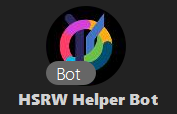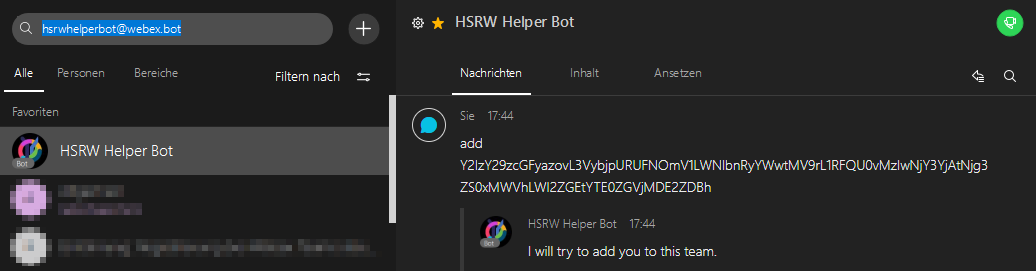Inhaltsverzeichnis

Webex Overview
Quick-Tutorial: Persönlichen Webex-Meetingraum verwenden - explained in one minute.
Overview of Webex on the Website of the FU Berlin (in german):
https://wikis.fu-berlin.de/pages/viewpage.action?pageId=1032554257
Registration - How do I get an HSRW account for Webex?
You can find a detailed guide on how to register an account under the following links:
- Employees of HSRW: Registration Guide for Webex (HSRW Staff)
- Lecturer: Can register under the following link (Benutzername: LBXXXX@students.hsrw and your password): Registration for Webex (Lecturer)
- Students: Can register under the following link (Username: matriculationnumber@students.hsrw and your password): Registration for Webex (Students)
- After a successful registration: You can sign in and use all functions of Webex on the following page: HSRW Webex
»Join us! Team „HSRW“«
In Teams, contact the user „hsrwhelperbot@webex.bot“ (HSRW Helper Bot).
Send her a direct message with the following content:
add Y2lzY29zcGFyazovL3VybjpURUFNOmV1LWNlbnRyYWwtMV9rL1RFQU0vMzIwNjY3YjAtNjg3ZS0xMWVhLWI2ZGEtYTE0ZGVjMDE2ZDBh
After sending the command, restart your Webex Teams Client.
<html> </div> </details> </body> </html>
Differentiation of Webex functions
To preface:
It is possible to install and use both programms (Teams & Meetings) on your system at the same time. Which one you prefer for your specific use-case is up to you.
Teams
is supposed to be multifunctional tool that offers a variety of features. It allows you to host meetings and conferences, chat with other users, exchange files and form teams and work within those. (Only the host needs to have the programm installed to use the meetings and conference plattform, but the other features require the desktop app to be installed on each praticipants system.)
Meetings
is used to host meetings and lectures, via the desktop- and web-app. (Only the host needs to have the programm installed. Participants can join via the web-app)
Trainings
is used to host lectures and online-webinars with some specialised features.
Events
is used for interactive online-events.
-Webex Teams-
Login (entry via the web app) https://teams.webex.com/signin
Webex Teams, formerly Cisco Spark, is an app for continuous collaboration via video-calls, group-chats, file sharing and whiteboarding. Webex Teams goes beyond the meeting itself, since meetings are just one facette of successful teamwork. The goal of Teams is to unite the entire experience before, during and after the meetings in a single place. These collaborations take place in so-called Spaces. You can create Spaces and invite people to them, who have the same interests or are part of the same projects.
"Webex" -> Teams Application
Get started with the Webex-App for detailed help with messaging, meetings and calling.
Your User Interface using the app on PC, Smartphone or via Web
Download:
-Webex Meetings, Training and Events-
Login (entry via the web app) https://signin.webex.com/
Meetings
Webex Meetings is a virtual meetingroom, via which you can meet others in real time, from your webbrower or the app on your PC or even your smartphone.
It offers a consistent experience, which offers options to connect to others, no matter where you are. Webex Meetings is available worldwide. It's secure and created to optimize bandwidth-usage to minimize delays and lag, so that everyone can have a good experience, no matter where they are.
Webex Meetings offers HD-Video with customizable layouts, screen-share (either your whole screen or individual applications), whiteboarding and more.
Get started with Webex Meetings for attendees
Get started with Webex Meetings for hosts
you can find everything you need to know in the Webex Meeting helpcenter
Trainings
Login (entry via the web app) https://hsrw.webex.com/training
Webex Training - Help for participants
Webex Trainings - Hilfe für Gastgeber
Proctoring mit Webex Training to conduct digital examinations from home
you can find everything you need to know in the Webex Training helpcenter
Events
offers a Webinar-Mode for an interactive and engaging Event and a Webcast-Mode for events with limited user interaction
you can find everything you need to know in the Webex Events helpcenter